Syriac Phonetic - Karshon Keyboard Layout Guide
A comprehensive guide to the Syriac Phonetic keyboard layout, including key mappings, diacritics, and special characters for typing in Syriac script.
Related Articles
Introduction
The Syriac Phonetic - Karshon keyboard layout is designed to make typing in East Syriac and Karshon scripts intuitive and efficient. It follows a phonetic mapping system where the English keys correspond to their closest phonetic equivalents in Syriac. This approach makes it easier for users familiar with the English QWERTY keyboard to type in Syriac without having to memorize complex key combinations.
This version of the keyboard has been specifically optimized for East Syriac and Karshon scripts. Characters not commonly used in these scripts (such as Arabic Garshuni letters and West Syriac vowel signs) have been removed to simplify the layout and focus on the most frequently used characters. As a result, some keys are empty.
Note: All keybindings in this layout are consistent across both Windows and Mac platforms. The only difference is that on Mac, the "Right Alt" key is called "Right Option" - they function exactly the same way.
Download Keyboard Layouts
After downloading, follow the installation instructions in the related articles mentioned above.
Windows - Unshifted Layout
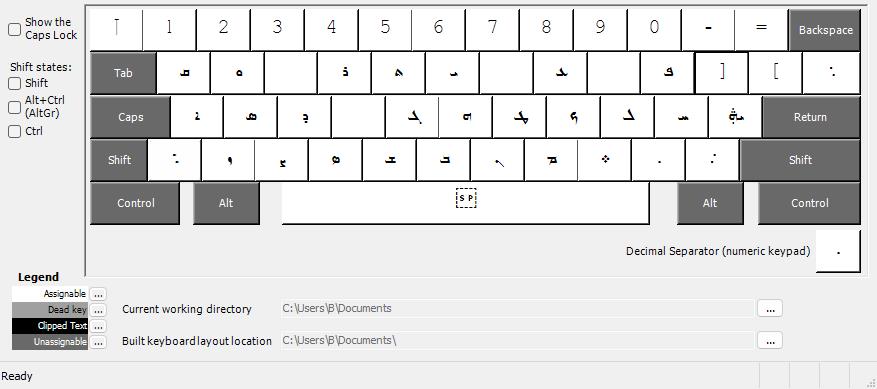
Default keyboard layout for Windows users
Windows - Shifted Layout
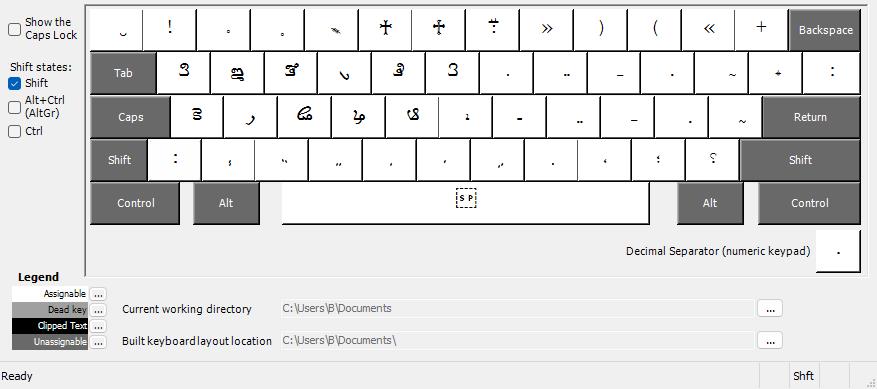
Shift key combinations for Windows users
Mac - Unshifted Layout

Default keyboard layout for Mac users
Mac - Shifted Layout
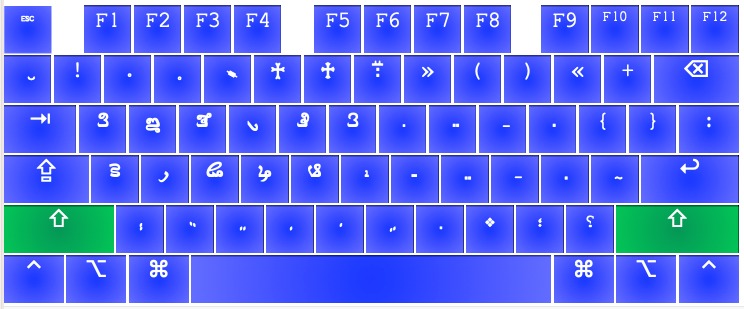
Shift key combinations for Mac users
Keybinding Reference Table
Below is a comprehensive reference table showing the key mappings for the Syriac Phonetic keyboard and their corresponding East Syriac and Karshon characters.
Unshifted Layout
| English Key | Syriac Letter | Description |
|---|---|---|
| a | ܐ | Alaph |
| b | ܒ | Beth |
| g | ܓ | Gamal |
| d | ܕ | Dalath |
| h | ܗ | He |
| w | ܘ | Waw |
| z | ܙ | Zain |
| ; | ܚ | Heth |
| j | ܛ | Teth |
| y | ܝ | Yodh |
| k | ܟ | Kaph |
| l | ܠ | Lamadh |
| m | ܡ | Mim |
| n | ܢ | Nun |
| s | ܣ | Semkath |
| i | ܥ | Ae |
| p | ܦ | Pe |
| x | ܨ | Sadhe |
| q | ܩ | Qop |
| r | ܪ | Resh |
| v | ܫ | Shin |
| t | ܬ | Taw |
| ' (Apostrophe) | ܞ | Yodh-He |
| , (Comma) | ܀ | End of Paragraph |
| / (Slash) | ܇ | Colon |
| \ (Backslash) | ܆ | Colon |
| . (Period) | . | Period |
Shifted Layout - Karshon Letters
| Key Combination | Character | Description |
|---|---|---|
| Shift + q | ࡠ | ങ (Nga) |
| Shift + w | ࡡ | ജ (Ja) |
| Shift + e | ࡢ | ഞ (Nya) |
| Shift + r | ࡣ | ട (Tta) |
| Shift + t | ࡤ | ണ (Nna) |
| Shift + y | ࡥ | ന (Na) |
| Shift + a | ࡦ | ഭ (Bha) |
| Shift + s | ࡧ | ര (Ra) |
| Shift + d | ࡨ | ള (Lla) |
| Shift + f | ࡩ | ഴ (Zha) |
| Shift + g | ࡪ | ഷ (Sha) |
Shifted Layout - Vowels
| Key Combination | Character | Description |
|---|---|---|
| Shift + z | ◌ܲ | Ptaha - Short 'a' - ܐܲ |
| Shift + x | ◌ܵ | Zqapha - Long 'a' - ܐܵ |
| Shift + c | ◌ܸ | Zlama Pshiqa - Short 'e' - ܐܸ |
| Shift + v | ◌ܼ | Hwasa-Rwasa - ܐܘܼ ܐܝܼ |
| Shift + b | ◌ܿ | Rwaha - ܐܘܿ |
| Shift + n | ◌ܹ | Zlama Qasya - Long 'e' - ܐܹ |
Shifted Layout - Others
| Key Combination | Character | Description |
|---|---|---|
| Shift + m | ◌݂ | Rukkakha - soft - ܬ݂ ܦ݂ ܒ݂ ܟ݂ ܕ݂ |
| Shift + u | ◌݁ | Qushaya - hard - ܕ݁ ܬ݁ ܦ݁ ܒ݁ ܟ݁ |
| Shift + | | : | Colon |
| Shift + j | ـ | Kashida/Tatweel - extender - ܒــــــܐ |
| Shift + i | ̈ | Combining Diaresis - Plural Dots - ܪ̈ ܩ̈ ܒ̈ |
| Shift + o | ̄ | Combining Macron - Horizontal line above - ܪ̄ ܩ̄ ܒ̄ |
| Shift + l | ̱ | Combining Macron Below - Horizontal line below - ܪ̱ ܩ̱ ܒ̱ |
| Shift + p | ̇ | Combining Dot Above - Don't confuse with Qushaya - ܡ̇ܢ |
| Shift + ; | ̣ | Combining Dot Below - Don't confuse with Rukakha - ܡ̣ܢ |
| Shift + , | ، | Arabic Comma |
| Shift + . | ؛ | Arabic Semicolon |
| Shift + / | ؟ | Arabic Question Mark |
| Shift + ` (Backtick) | ̮ | Combining Breve below - ܦ̮ |
Right Alt (Windows)/ Right Option (Mac) Layout
| Key Combination | Character | Description |
|---|---|---|
| Right Alt/Option + u | ݇ | Syriac Oblique Line Above - silent letters - ܐ݇ܢܵܫܵܐ |
| Right Alt/Option + j | ݈ | Syriac Oblique Line Below - ܐ݈ |
| Right Alt/Option + v | Zero Width Joiner - ܐܲܒ݂ܲܢ ܐܲܒܲܟ̱ | |
| Right Alt/Option + b | Zero Width Non-Joiner - used to break apart a ligature |